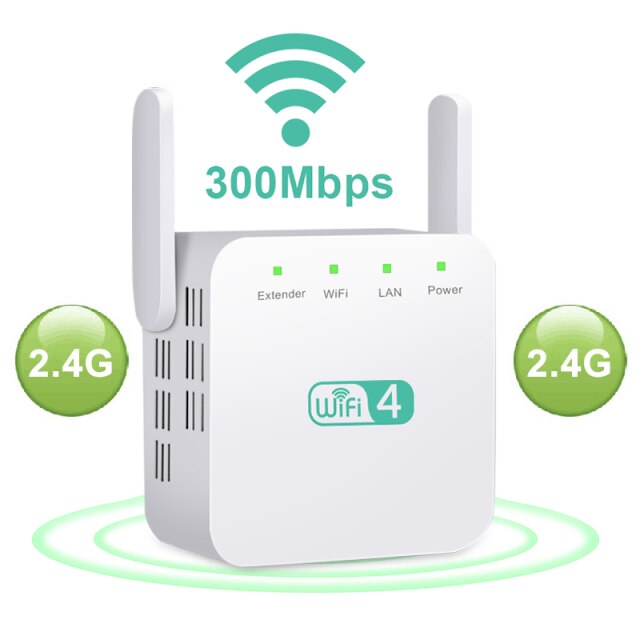demonations
Repetidor WiFi 5G Amplificador WiFi sem fio 5Ghz WiFi Extensor de longo alcance 1200M Wi Fi Booster Amplificador de sinal de Internet Wi-Fi doméstico
Repetidor WiFi 5G Amplificador WiFi sem fio 5Ghz WiFi Extensor de longo alcance 1200M Wi Fi Booster Amplificador de sinal de Internet Wi-Fi doméstico
Não foi possível carregar a disponibilidade de retirada.
Nome da marca: iahead
Origem: CN (Origem)
Com função de modem: Não
Tipo: sem fio
Certificação: CE
Taxa de transferência com fio: 10/100 Mbps
Portas WAN: 1 x10/100Mbps
Número de Interfaces USB: Nenhuma
Frequência suportada por Wi-Fi: 2,4G e 5G
Taxa de transmissão Wi-Fi 5G: 867 Mbps
Pacote: Sim
Suporta WDS: Sim
máx. Taxa de dados LAN: 867 Mbps
Número do modelo: repetidor wi-fi sem fio 2.4G/5G
Padrões e protocolos: Wi-Fi 802.11g
Padrões e protocolos: Wi-Fi 802.11b
Padrões e protocolos: Wi-Fi 802.11n
Padrões e protocolos: Wi-Fi 802.11ac
Padrão de transmissão Wi-Fi: 802.11ac
Taxa de transmissão Wi-Fi 2.4G: 300 Mbps
Portas LAN: 1
Suporta WPS: Sim
Função: VPN
Aplicação: Soho
Função 1: repetidor wi-fi, repetidor wi-fi, extensor wi-fi, repetidor wi-fi
Função 2: amplificador wifi, amplificador wifi, repetidor wifi sem fio
Função 3: repetidor sem fio, amplificador wi-fi, wi-fi para repetidor
Fuction 4: amplificador wi-fi, amplificador de sinal wi-fi,
Função 5: amplificador de sinal wi-fi, ponto de acesso, amplificador wi-fi
Função 6: extensor de alcance wi-fi, amplificador de sinal wi-fi, amplificador de sinal sifi
Fuction 7: repetidor wi-fi de longo alcance, repetidor wi-fi de longo alcance
Função 8: repetidor de sinal wi-fi, amplificador de reforço wi-fi, extensor wi-fi
Suporte: dropShipping, atacado
Share


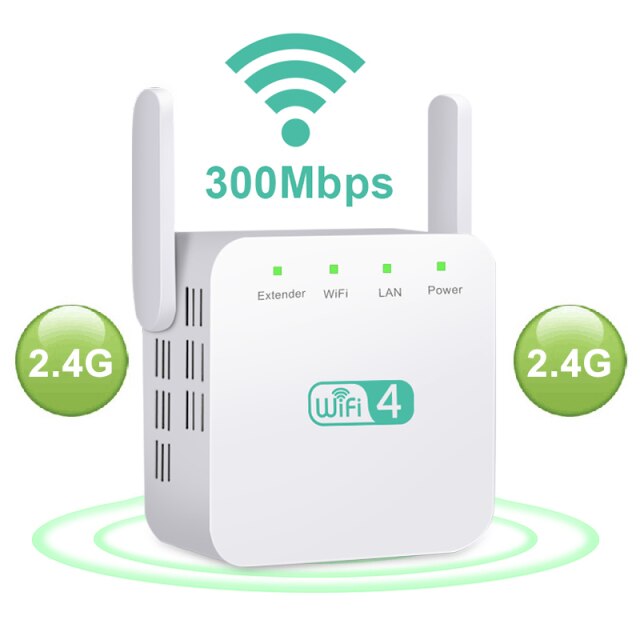

test
それで受信良い家具状態、に見られるように画像が使用していないそれ...
There should be a closure for the Installation by You on Shopify onboarding. What user should do after clicking Go to Shopify Theme Editor and finish the 3 steps?Can we say in the instruction that it's for Shopify Theme 2.0 because Shopify makes Theme 2.0 a big deal, I think even for merchants so we should say it too.The step 1-3 images don't scale proportionally in smaller screen
It's very hard to hover the tooltip question mark to see the sample images (only for very small screen). And the sample image for the Review Widget should be bigger like Kien said. I think we should say in the instructions, or at least in the KB that preview badge on collection page cannot be installed via Shopify Theme 2.0 at the moment
There should be a closure for the Installation by You on Shopify onboarding. What user should do after clicking Go to Shopify Theme Editor and finish the 3 steps?Can we say in the instruction that it's for Shopify Theme 2.0 because Shopify makes Theme 2.0 a big deal, I think even for merchants so we should say it too.The step 1-3 images don't scale proportionally in smaller screen
It's very hard to hover the tooltip question mark to see the sample images (only for very small screen). And the sample image for the Review Widget should be bigger like Kien said. I think we should say in the instructions, or at least in the KB that preview badge on collection page cannot be installed via Shopify Theme 2.0 at the moment
There should be a closure for the Installation by You on Shopify onboarding. What user should do after clicking Go to Shopify Theme Editor and finish the 3 steps?Can we say in the instruction that it's for Shopify Theme 2.0 because Shopify makes Theme 2.0 a big deal, I think even for merchants so we should say it too.The step 1-3 images don't scale proportionally in smaller screen
It's very hard to hover the tooltip question mark to see the sample images (only for very small screen). And the sample image for the Review Widget should be bigger like Kien said. I think we should say in the instructions, or at least in the KB that preview badge on collection page cannot be installed via Shopify Theme 2.0 at the moment
There should be a closure for the Installation by You on Shopify onboarding. What user should do after clicking Go to Shopify Theme Editor and finish the 3 steps?Can we say in the instruction that it's for Shopify Theme 2.0 because Shopify makes Theme 2.0 a big deal, I think even for merchants so we should say it too.The step 1-3 images don't scale proportionally in smaller screen
It's very hard to hover the tooltip question mark to see the sample images (only for very small screen). And the sample image for the Review Widget should be bigger like Kien said. I think we should say in the instructions, or at least in the KB that preview badge on collection page cannot be installed via Shopify Theme 2.0 at the moment
There should be a closure for the Installation by You on Shopify onboarding. What user should do after clicking Go to Shopify Theme Editor and finish the 3 steps?Can we say in the instruction that it's for Shopify Theme 2.0 because Shopify makes Theme 2.0 a big deal, I think even for merchants so we should say it too.The step 1-3 images don't scale proportionally in smaller screen
It's very hard to hover the tooltip question mark to see the sample images (only for very small screen). And the sample image for the Review Widget should be bigger like Kien said. I think we should say in the instructions, or at least in the KB that preview badge on collection page cannot be installed via Shopify Theme 2.0 at the moment
There should be a closure for the Installation by You on Shopify onboarding. What user should do after clicking Go to Shopify Theme Editor and finish the 3 steps?Can we say in the instruction that it's for Shopify Theme 2.0 because Shopify makes Theme 2.0 a big deal, I think even for merchants so we should say it too.The step 1-3 images don't scale proportionally in smaller screen
It's very hard to hover the tooltip question mark to see the sample images (only for very small screen). And the sample image for the Review Widget should be bigger like Kien said. I think we should say in the instructions, or at least in the KB that preview badge on collection page cannot be installed via Shopify Theme 2.0 at the moment
There should be a closure for the Installation by You on Shopify onboarding. What user should do after clicking Go to Shopify Theme Editor and finish the 3 steps?Can we say in the instruction that it's for Shopify Theme 2.0 because Shopify makes Theme 2.0 a big deal, I think even for merchants so we should say it too.The step 1-3 images don't scale proportionally in smaller screen
It's very hard to hover the tooltip question mark to see the sample images (only for very small screen). And the sample image for the Review Widget should be bigger like Kien said. I think we should say in the instructions, or at least in the KB that preview badge on