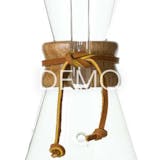demonations
Weglot test
Weglot test
无法加载取货服务可用情况
Share
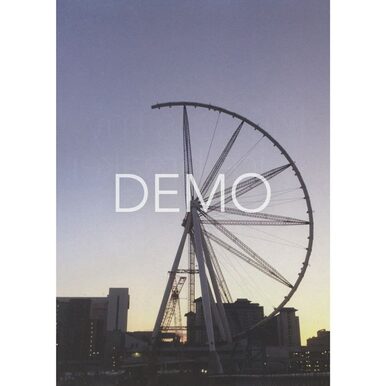
There should be a closure for the Installation by You on Shopify onboarding. What user should do after clicking Go to Shopify Theme Editor and finish the 3 steps?Can we say in the instruction that it's for Shopify Theme 2.0 because Shopify makes Theme 2.0 a big deal, I think even for merchants so we should say it too.The step 1-3 images don't scale proportionally in smaller screen
It's very hard to hover the tooltip question mark to see the sample images (only for very small screen). And the sample image for the Review Widget should be bigger like Kien said. I think we should say in the instructions, or at least in the KB that preview badge on collection page cannot be installed via Shopify Theme 2.0 at the moment
There should be a closure for the Installation by You on Shopify onboarding. What user should do after clicking Go to Shopify Theme Editor and finish the 3 steps?Can we say in the instruction that it's for Shopify Theme 2.0 because Shopify makes Theme 2.0 a big deal, I think even for merchants so we should say it too.The step 1-3 images don't scale proportionally in smaller screen
It's very hard to hover the tooltip question mark to see the sample images (only for very small screen). And the sample image for the Review Widget should be bigger like Kien said. I think we should say in the instructions, or at least in the KB that preview badge on collection page cannot be installed via Shopify Theme 2.0 at the moment
There should be a closure for the Installation by You on Shopify onboarding. What user should do after clicking Go to Shopify Theme Editor and finish the 3 steps?Can we say in the instruction that it's for Shopify Theme 2.0 because Shopify makes Theme 2.0 a big deal, I think even for merchants so we should say it too.The step 1-3 images don't scale proportionally in smaller screen
It's very hard to hover the tooltip question mark to see the sample images (only for very small screen). And the sample image for the Review Widget should be bigger like Kien said. I think we should say in the instructions, or at least in the KB that preview badge on collection page cannot be installed via Shopify Theme 2.0 at the moment
There should be a closure for the Installation by You on Shopify onboarding. What user should do after clicking Go to Shopify Theme Editor and finish the 3 steps?Can we say in the instruction that it's for Shopify Theme 2.0 because Shopify makes Theme 2.0 a big deal, I think even for merchants so we should say it too.The step 1-3 images don't scale proportionally in smaller screen
It's very hard to hover the tooltip question mark to see the sample images (only for very small screen). And the sample image for the Review Widget should be bigger like Kien said. I think we should say in the instructions, or at least in the KB that preview badge on collection page cannot be installed via Shopify Theme 2.0 at the moment
There should be a closure for the Installation by You on Shopify onboarding. What user should do after clicking Go to Shopify Theme Editor and finish the 3 steps?Can we say in the instruction that it's for Shopify Theme 2.0 because Shopify makes Theme 2.0 a big deal, I think even for merchants so we should say it too.The step 1-3 images don't scale proportionally in smaller screen
It's very hard to hover the tooltip question mark to see the sample images (only for very small screen). And the sample image for the Review Widget should be bigger like Kien said. I think we should say in the instructions, or at least in the KB that preview badge on collection page cannot be installed via Shopify Theme 2.0 at the moment
There should be a closure for the Installation by You on Shopify onboarding. What user should do after clicking Go to Shopify Theme Editor and finish the 3 steps?Can we say in the instruction that it's for Shopify Theme 2.0 because Shopify makes Theme 2.0 a big deal, I think even for merchants so we should say it too.The step 1-3 images don't scale proportionally in smaller screen
It's very hard to hover the tooltip question mark to see the sample images (only for very small screen). And the sample image for the Review Widget should be bigger like Kien said. I think we should say in the instructions, or at least in the KB that preview badge on collection page cannot be installed via Shopify Theme 2.0 at the moment
There should be a closure for the Installation by You on Shopify onboarding. What user should do after clicking Go to Shopify Theme Editor and finish the 3 steps?Can we say in the instruction that it's for Shopify Theme 2.0 because Shopify makes Theme 2.0 a big deal, I think even for merchants so we should say it too.The step 1-3 images don't scale proportionally in smaller screen
It's very hard to hover the tooltip question mark to see the sample images (only for very small screen). And the sample image for the Review Widget should be bigger like Kien said. I think we should say in the instructions, or at least in the KB that preview badge on
afd